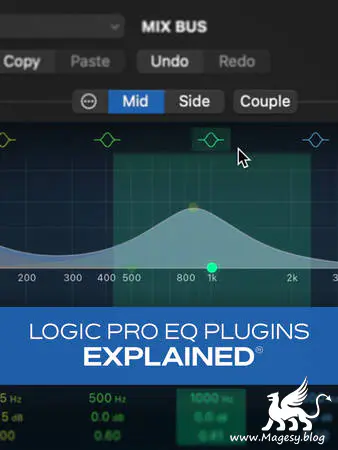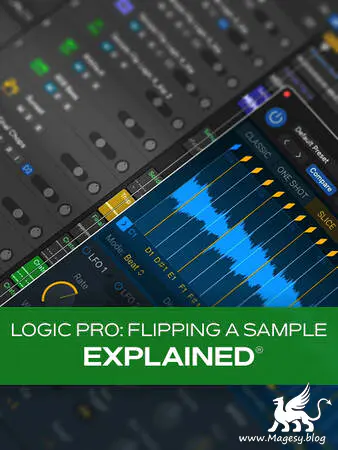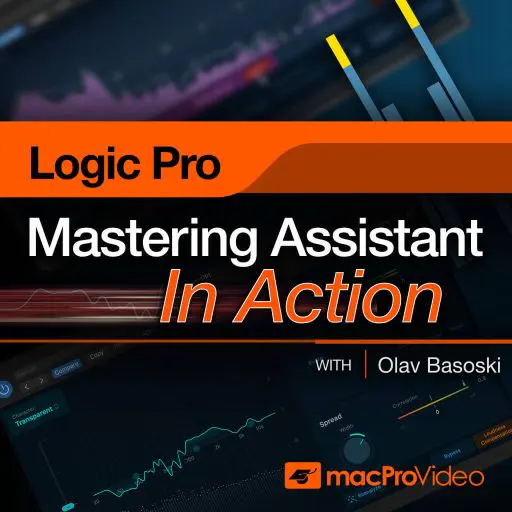Logic Pro Dynamics Plug-Ins Explained®
HiDERA | 14 April 2024 | 205 MB
Join Logic Pro guru Eli Krantzberg for a deep dive into the incredible built-in dynamics plug-ins that you already have at your disposal as a Logic Pro user. From compression and limiting to expanding, gating, and more, you’ll learn how to transform your tracks for the better quickly and easily with this in-depth Logic Pro video course. A number of techniques, from practical and problem-solving to creative and unorthodox, are covered. These Logic Pro videos are for first-time users of Logic Pro’s dynamics plug-ins. Eli kicks off the course with Logic Pro’s Compressor, teaching you all about the basic set of controls that are common to many other compressors, such as attack, decay, ratio, threshold, etc. You’ll also learn the difference between the various compressor circuits available as well as how to properly gain stage when going in and out of the compressor, use the Output control to blend the amount of compressor effect desired, and use an external signal to control the compressor via the sidechain circuit. Next, explore how the Limiter differs from the compressor and how it can be used to help instruments stand out in a dense, crowded mix. Then watch as Eli demonstrates the Expander, which, unlike a compressor, increases the dynamic range rather than reducing it.
Viewed 3903 By Music Producers.